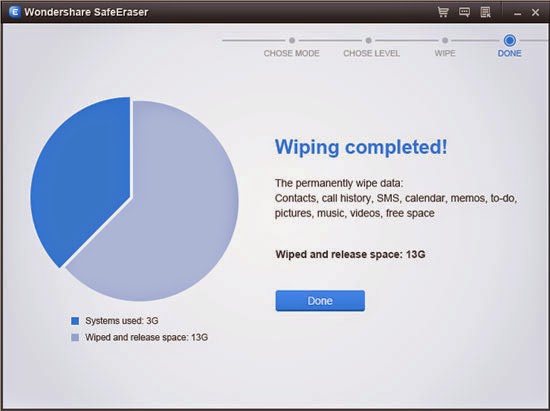
maybe you want to sell the old iPhone and then switch to Android smartphones, BlackBerry or even Windows Phone. if it is you want to do, first you have to clean up the data stored on the iPhone. For that, you have to do the wiping of data so that your personal data is no longer stored on the iOS device. Confused how? The following are the things you should do:
preparation
- First you have to perform data backup first, especially the contact data on the iPhone.
- Make sure the SIM card is no longer installed on the iPhone.
- Make sure you have logged out from a variety of email accounts and social networking.
- Keep your iPhone serial number as your personal data.
Steps should be taken:
1. Before performing the reset process, make sure you turn off all services available on the iPhone. Both the Find My iPhone, sign out of iCloud services, and turn off and sign out of service as well as Apple's iMessage ID.
To turn off the Find My iPhone, can go to Settings> iCloud> Find My iPhone. As for out of iCloud, go to Settings> iCloud and select the button to sign out. Meanwhile for iOS devices 7, select the option Delete Account.
Selanjut turn off iMessage service, can go to Settings> Message and uncheck the option iMessage. While to get out of the Apple ID, can go to Settings> iTunes & App Store> tap the Apple ID and subsequent email sign out.
2. After making sure all these services in a state already tar-sign out, then you can begin the process of wiping. Data wiping process can be done by going to Settings> General> Reset> Erase All Content and Settings.
3. And if you have registered the serial numbers to Apple's iPhone, it can remove supportprofile.apple.com page.

0 comments:
Post a Comment